
What is Noke Padlock?
Noke is a smart lock that automatically syncs with smartphone devices via Bluetooth making it easier than ever to keep your things safe. Noke Smart Locks allow keyless access to your storage unit by simply downloading an app on your iOS, Android or Windows phone.
Why use Noke Smart Padlocks?
Keys have been used to open locks for centuries. But keys have the same problems today as they did back then. They are easy to lose, they can be stolen, they are a pain to share, and if you share them, you must get them back. Sharing combinations has its own set of issues. Noke solves the problem of being able to share access to your possessions easily, safely, and securely.
By using Noke keyless locks and your smartphone, you’ll always have easy access to your storage unit. After all, when was the last time you were without your smartphone? Most of us don’t leave the house without our phones or wallets. Once you’ve downloaded the iOS or Android app, Noke automatically finds and pairs to your Bluetooth 4.0 enabled smartphone. It’s easy!
Sharing access to a storage unit with a family member, friend, or coworker is easy using the iOS, Android or Windows Phone app. Noke allows instant and secure sharing without the use of a physical key. You can program permanent, one-time, or custom settings for unlocking the Noke padlock. Do you need to give your office manager access to pick up files for a court case or an audit? No problem.
Monitor Storage Access Using Noke Smart Padlocks
Noke is great for businesses that may have multiple people needing access to the storage unit. In addition to granting access on specific days and times, you can use the history function to track who is using your Noke and when. You can also set up push notifications in the app if you’d like to know when Noke is being opened.
To unlock Noke, simply press the shackle. Noke wakes up and searches for your phone or a shared phone. If the authorized phone is within a few feet, Noke will instantly unlock so you can be on your way. No need to launch an app or even remove your phone from your pocket or purse.
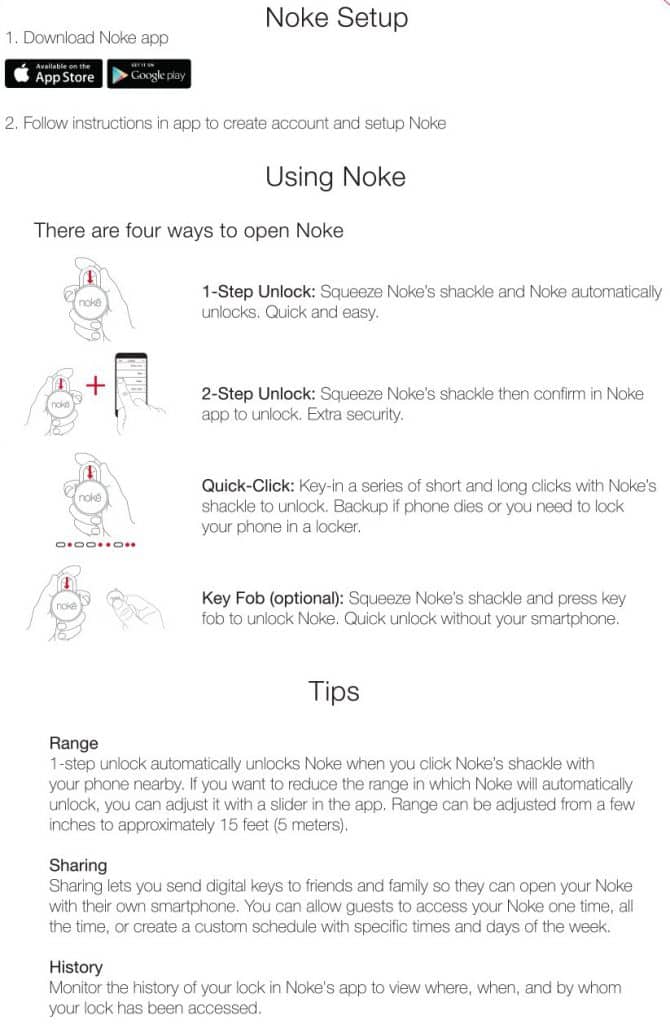
Custom Access Code for Noke
What if you forget your phone (eeek!!) or your battery dies? It’s not a problem. Using the Quick-Click technology allows you to create a custom access code. Think Morse code. Using Quick-Click, you can set up a password of short and long clicks that corresponds with an existing password you have elsewhere or to the beat of a song you love. If you’re ever without your phone, simply key in those clicks and it will instantly unlock for you. You’ll never worry about being keyless and locked out again.
Noke Padlock Reviews and Feature Roundup
“The makers of this lock really took the time to make a solid lock and a polished app. If you’re looking for a secure padlock style lock that is capable of unlocking via Bluetooth or manual taps as well as sharing access, this is definitely something you want to check out.” –R. Adams
“I love the ability to share a temporary ‘key’ with a friend or family member. I can send them to my storage unit so they can get something without compromising my lock code. I can set up a temporary code, or one that is time specific. Easy to set up in the app. It keeps track of when it was opened or locked, and who did it. Overall, I really think this was a home run.” –T. Hall
Benefits of Noke Smart Padlock
It’s strong. Noke is made from hardened steel and boron and uses the latest in anti-shim technology that regular padlocks do not have.
It’s water resistant. Noke is protected with four silicone gaskets to keep the water out and there are no external buttons. Do not hesitate using it on outdoor storage units.
It has security features. Noke uses Bluetooth 4.0 which contains the highest level of security. Bluetooth 4.0 uses a 128-bit AES CCM encryption algorithm along with Noke’s own PKI technology and cryptographic key exchange protocol to ensure Noke keeps your valuables safe and secure.
It has a long-lasting battery. Noke has a long-life battery that will last over a year with normal use. Only need access to your storage unit once in a while? It could last a few years. Battery replacement is easy, too.

Where can I buy a Noke Padlock?
CubeSmart has several locations where you can get your hands on a Noke smart lock and check out the features in person. Noke locks sell for $69.99, but you can purchase a Noke lock at these CubeSmart locations for just $49.99.
California
CubeSmart Self Storage in Corona
3915 Green River Road
Corona, CA 92880
Connecticut
CubeSmart Self Storage in Shelton
829 Bridgeport Avenue
Shelton, CT 06484
Florida
CubeSmart Self Storage in Dania Beach
2010 Northeast 7th Avenue
Dania Beach, FL 33004
CubeSmart Self Storage in Jacksonville – Deerwood
8121 Point Meadows Drive
Jacksonville, FL 32256
Illinois
CubeSmart Self Storage in Chicago – Bucktown
2647 North Western Avenue
Chicago, IL 60647
Massachusetts
CubeSmart Self Storage in Boston – Chelsea
150 William F McClellan Highway
Boston, MA 02128
New York
CubeSmart Self Storage in The Bronx – Grand Concourse
255 Exterior Street
Bronx, NY 10451
Pennsylvania
CubeSmart Self Storage in Malvern
5 Old Lancaster Road
Malvern, PA 19355
Tennessee
CubeSmart Self Storage in Nashville – Oak Hill
4815 Trousdale Drive
Nashville, TN 37220
Texas
CubeSmart Self Storage in Fort Worth – Linwood
2721 White Settlement Road
Fort Worth, TX 76107
CubeSmart Self Storage in Houston – Spring Branch East
7825 Katy Freeway
Houston, TX 77024









